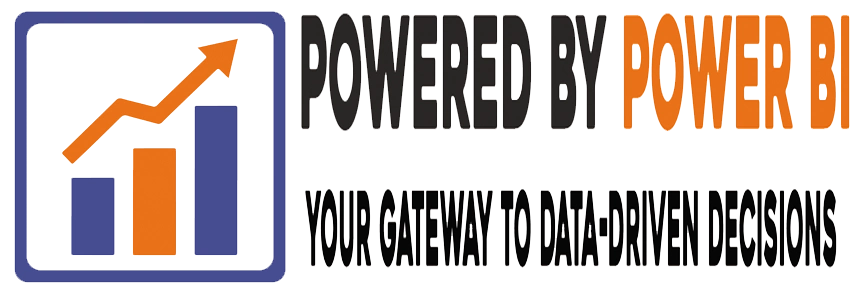Introduction
In the era of big data, businesses are increasingly relying on powerful analytics tools to extract valuable insights from their data. Power BI, a leading business analytics solution by Microsoft, stands out for its comprehensive set of features designed to transform data into actionable intelligence. In this blog, we’ll explore the top Power BI features you can’t afford to miss, highlighting how they can elevate your business analytics.
1. Interactive Dashboards
Power BI’s interactive dashboards are a game-changer for data visualization. These dashboards allow users to create dynamic, real-time visual representations of their data. With drag-and-drop functionality, you can customize your dashboards to display key metrics and performance indicators tailored to your specific business needs. The interactive nature of these dashboards means you can drill down into data points to uncover deeper insights, making it easier to identify trends and make informed decisions.
2. Extensive Data Connectivity
One of the most compelling features of Power BI is its extensive data connectivity. Power BI supports connections to a wide range of data sources, including Excel, SQL Server, Azure, Salesforce, Google Analytics, and many more. This versatility ensures that you can consolidate data from various platforms into a single, unified view. Whether your data resides on-premises or in the cloud, Power BI makes it seamless to integrate and analyze it all in one place.
3. Real-Time Data Processing
In today’s fast-paced business environment, having access to real-time data is crucial. Power BI excels in real-time data processing, enabling businesses to monitor live data and receive instant updates as changes occur. This feature is particularly beneficial for industries where timely insights are critical, such as finance, retail, and manufacturing. With real-time dashboards, you can keep your finger on the pulse of your operations and respond swiftly to emerging trends.
4. Advanced Analytics and AI Capabilities
Power BI goes beyond simple data visualization with its advanced analytics and AI capabilities. Integrated AI features, such as machine learning models and natural language processing (NLP), allow users to perform sophisticated analyses and generate predictive insights. For example, Power BI’s Q&A feature uses NLP to let users ask questions about their data in plain English and receive answers in the form of visualizations. These advanced analytics tools empower businesses to uncover hidden patterns and make data-driven predictions.
5. Custom Visualizations
While Power BI comes with a robust set of built-in visualizations, it also offers the flexibility to create custom visuals. Users can access the Microsoft AppSource marketplace to find and import custom visuals developed by the community. This feature is particularly useful for creating unique and specialized visualizations that cater to specific business requirements. Additionally, developers can use the Power BI Developer Tools to create and share their own custom visuals, further extending the platform’s capabilities.
6. Collaboration and Sharing
Collaboration is key to effective data analysis, and Power BI makes it easy to share insights with team members and stakeholders. The platform supports collaborative workspaces where users can co-author reports and dashboards. Reports can be shared via email, embedded in websites, or integrated into Microsoft Teams for seamless collaboration. Power BI also provides robust security features to control access and ensure that sensitive data is shared only with authorized users.
7. Mobile Accessibility
In today’s mobile-centric world, having access to data on the go is essential. Power BI offers mobile apps for iOS and Android devices, allowing users to view and interact with their dashboards from anywhere. The mobile apps are designed to provide a seamless experience, with touch-optimized controls and the ability to receive push notifications for important updates. This mobile accessibility ensures that you can stay connected to your data and make informed decisions no matter where you are.
8. Integration with Microsoft Ecosystem
Power BI’s integration with the Microsoft ecosystem is a significant advantage. It works seamlessly with other Microsoft products such as Excel, Azure, and SharePoint, providing a unified experience across your organization. For instance, you can use Power Query in Excel to clean and transform data, then import it into Power BI for advanced analysis. Integration with Azure services enables scalable data storage and advanced machine learning capabilities. This tight integration enhances productivity and ensures that you can leverage the full power of the Microsoft stack.
Conclusion
Power BI is a versatile and powerful tool that offers a wealth of features to enhance your business analytics. From interactive dashboards and extensive data connectivity to advanced analytics and seamless collaboration, Power BI equips businesses with the tools they need to turn data into actionable insights. By leveraging these top features, you can unlock new opportunities, drive better decision-making, and stay ahead in today’s competitive landscape.
Embrace the power of Power BI and transform the way you analyze and visualize your data. With its user-friendly interface and comprehensive capabilities, Power BI is the key to unlocking your business’s full potential.