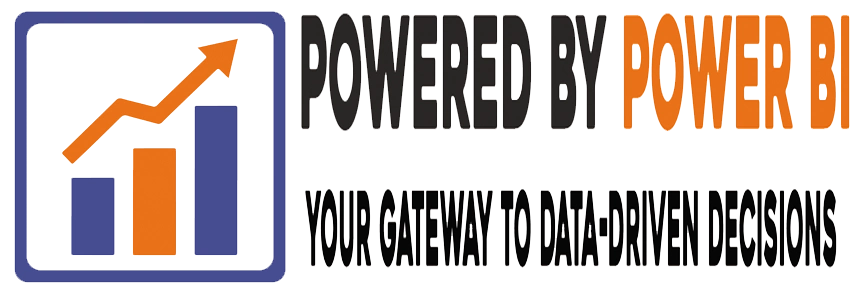Power BI and Excel are two powerful tools developed by Microsoft for data analysis and visualization, but they serve different purposes and are suited for distinct types of users. Understanding the differences between Power BI and Excel can help you choose the right tool for your data needs. In this article, we’ll explore the major distinctions between them and how they complement each other.
1. Purpose and Use Case
- Excel is primarily a spreadsheet tool used for data entry, calculations, and simple reporting. It is ideal for managing small to medium datasets, performing quick calculations, and creating straightforward charts.
- Power BI is a business intelligence tool designed for data analysis and interactive data visualization. It is built for handling large datasets and provides powerful data modeling and visualization capabilities, making it suitable for complex business analytics.
2. Data Capacity and Performance
- Excel is limited by its row capacity (1,048,576 rows per sheet). It is not optimized for handling extremely large datasets, and performance can degrade with complex calculations or extensive data manipulation.
- Power BI can handle much larger datasets using its powerful data engine (VertiPaq). It efficiently compresses and processes data, ensuring fast performance even with millions of rows.
3. Data Modeling and Relationships
- Excel supports basic data tables and allows linking between sheets, but managing complex data models is cumbersome.
- Power BI offers robust data modeling features. It supports many-to-many relationships, calculated columns, and complex data hierarchies, making it ideal for advanced analytics.
4. Visualizations and Dashboards
- Excel provides basic chart types like pie, bar, line, and scatter plots. However, the interactivity is limited to filters and slicers.
- Power BI offers a wide range of interactive and customizable visualizations, including maps, gauges, and drill-down capabilities. Dashboards are dynamic, allowing users to explore data by clicking on visuals for deeper insights.
5. Collaboration and Sharing
- Excel files can be shared via email or cloud services like OneDrive or SharePoint. However, collaboration is limited by version conflicts and lacks real-time updates.
- Power BI provides seamless sharing and collaboration through the Power BI Service. Reports and dashboards can be shared securely with stakeholders, with real-time data updates and user access control.
6. Automation and Integration
- Excel uses VBA (Visual Basic for Applications) for automation, which requires coding knowledge and is limited in integration with modern web-based applications.
- Power BI integrates smoothly with various data sources, including cloud services, on-premises databases, and APIs. It also supports automation through Power Automate, enhancing workflow efficiency.
7. Cost and Licensing
Excel is typically included in Microsoft Office or Microsoft 365 subscriptions, making it readily accessible for most users.
Power BI offers both free and paid versions:
- Power BI Desktop: Free for individual users to create reports.
- Power BI Pro: Paid version required for sharing and collaboration.
- Power BI Premium: Offers advanced features, larger data capacity, and enhanced AI functionalities.
8. Learning Curve and Usability
- Excel is widely used and has a lower learning curve, making it suitable for users of all skill levels.
- Power BI requires a steeper learning curve, especially for users unfamiliar with data modeling, DAX (Data Analysis Expressions), and advanced visualization techniques.
When to Use Power BI vs. Excel
Choose Excel when:
- You need to perform quick calculations or data entry.
- The dataset is small or medium-sized.
- You require simple reporting and basic charts.
- Collaboration is not a priority or can be managed through email.
Choose Power BI when:
- You are working with large, complex datasets.
- You need interactive and dynamic visualizations.
- Real-time data updates and sharing are crucial.
- You require advanced analytics and data modeling.
Conclusion
While Excel and Power BI share some overlapping functionalities, they are built for different purposes. Excel excels in straightforward calculations and quick data analysis, whereas Power BI is designed for robust business intelligence and interactive data visualization. Many organizations use them together, leveraging Excel’s simplicity for data preparation and Power BI’s powerful analytics for reporting.
By understanding the key differences, you can make an informed decision on which tool best suits your data needs and organizational goals.